
Byshop303
-
Posts
3 -
Joined
-
Last visited
Content Type
Profiles
Forums
Blogs
Gallery
Downloads
Events
Posts posted by Byshop303
-
-
On 3/17/2019 at 8:07 PM, alanchow said:
We can add it to our feature request list but at the moment we have about 13 contracts we need to finalise before CEDIA Expo.
Understood, thanks. Is anyone else having trouble getting this driver to turn LifX devices off? On seems to work great, but no so much the other way. Reducing all the levels to zero turns the light off, but then it turns itself back on a second later (even if no devices apps are controlling it). Turning it off via programming doesn't appear to work either. Both of these functions work from the popup control panel in composer though.
Triggering LifX "scenes" works like a champ, though. My workaround is I have created a scene that turns off the lights but the actual off functions of the drivers do not work for me at all. My account/API access seems fine, and I can make the lights do whatever I want with a few Postman calls.
-
On 1/2/2019 at 8:23 PM, alanchow said:

Chowmain -LIFX Wifi Lighting driverLIFX (pronounced Life-X) is a line of energy-efficient, multi-color, Wi-Fi enabled LED lighting products that can be controlled via a Wi-Fi equipped device such as a smartphone or smartwatch.
The LIFX driver for Control4 allows for two way control and feedback of all LIFX products including bulbs, strips, beams, tiles and more.
Features- Two way control and feedback.
- Automatic import of lights upon customer's LIFX account login.
- Automatic configuration of lights. Hides unused functionality (eg Day & Dusk models will not show color sliders).
- Brightness control
- Color Temperature control
-
Color control
It looks like LifX just added the ability to trigger Effects through their API recently in addition to scenes. Any chance of getting that added to the driver as well?
Thanks!
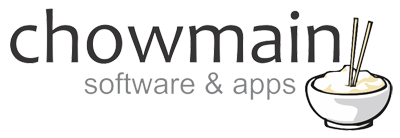
Chowmain - LIFX Wifi Lighting Driver
in Third Party Software
Posted
I'll give that a shot. Thanks.