-
Posts
4,295 -
Joined
-
Last visited
-
Days Won
216
Content Type
Profiles
Forums
Blogs
Gallery
Downloads
Events
Posts posted by alanchow
-
-
On 5/4/2024 at 9:45 AM, djheijs said:
I replaced my camera with a TandemVu model and it doesn’t seem to be working, not detecting the camera model. Do I need to change the chowmain_hikvision_ptz driver to a different one?
Hard to say what the problem is without troubleshooting. You can reach out to our support team for assistance through chat, phone or ticket via methods listed in the link below.
-
1 hour ago, Andrew Scicluna said:
Is the driver compatible with the DS-KV6113-WPE1(C) unit?
DS-KV6113-WPE1C-Video-Intercom-Villa-Door-Station_Datasheet_20231019.pdf 1 MB · 0 downloads
All current models of Hikvision Doorstations are not compatible. Hikvision is working on firmware so hopefully we should see something soon. Until it is ready please do not utilise Hikvision doorstations in Control4 installations.
-
Overview
Chowmain releases Yubii Home driver for Control4 providing integrations for NICE, FIBARO, elero technologies and over 3,000 third party devices through Z-Wave and Wifi protocols.
Yubii Home is an comprehensive home automation hub designed to centralize and streamline control of smart home devices. It notably supports Z-Wave technology, a leading wireless communication protocol specialized for home automation. Z-Wave enables Yubii Home to connect with a wide array of Yubii manufactured and 3rd party manufactured smart devices ensuring reliable performance.
Yubii Home supports a wide range of devices with its home automation hub including sensors, thermostats, remote controls and more. including hard wired and battery powed solutions. Battery-powered devices are particularly valued for their flexibility in placement and ease of installation, making them ideal for retrofitting existing homes.
Integration into Control4 provides bi-directional control and feedback to of Yubii integrated devices to Blind, Light, HVAC, Relay, Sensor and Keypad based Control4 proxies.
The driver suite was developed with the Yubii Home Gateway but is also compatible with the Fibaro Home Center 3 and Fibaro Home Center 3 Lite gateways as well.
Driver Features
- Auto-Setup (One-click discovery and commissioning of Control4 drivers)
- Binary Sensors - Easy Push notifications (No Programming needed) (4Sight required)
- Binary Sensors - Auto add and bind generic Control4 sensor drivers
- Support for Remote Events e.g. Key Fob button presses
- Variables for programming light, temperature, or battery level changes
- Supported Device Types - Remote, Dimmer, Multilevel Switch, Plug, Temperature control system, Roller shutter controller, Color controller, Motion Sensor, Door Sensor, Window Sensor, Flood Sensor, Smoke Sensor, Heat Sensor, CO Sensor, Light Sensor, Temperature Sensor
FAQ
What cool things can you do with Yubii and Control4?
- Z-Wave compatibility! You can add up to 40 Z-Wave devices (700 series). Note that Yubii advises that its devices are certified with the Z-Wave Plus certificate and should be compatible with such devices produced by other manufacturers. Example devices includeSensors (Smoke Sensor, CO Sensor, Door/Window Sensors, Flood Sensors, Motion Sensors)
- User Interface Devices - Keypads, Remote Controls
- On/Off Devices - Wall Plug, Outlets, Light Switches, Relays
- Lighting - Switches, Dimmers, RGB Lighting Loads
- Shades
- Garage Door Motors
- Thermostats
- Wireless keypads & Keyfobs. Yubii have a range of battery operated handheld remotes or wall mounted keypads.
What hardware will this work on?
The driver suite was developed with the Yubii Home Gateway but is also compatible with the Fibaro Home Center 3 and Fibaro Home Center 3 Lite gateways as well.
Auto-setup has not picked up some of your devices?
- Ensure the device is online and visible in the Hub.
-
Check that the device type is supported in this driver suite. Device types supported:
- Dimmer
- Multilevel Switch
- Remote
- Plug
- Temperature control system
- Roller shutter controller
- Color controller
- Sensors (Motion, Door, Window, Flood, Smoke, Heat, CO, Light, Temperature)
- You can add and address the driver manually via the device ID. Refer to the setup guide on how this is done.
Do you offer any other cool drivers?
Control4 is a major part of our business. We develop new drivers all the time. You can see all of our drivers on our website (http://www.chowmainsoft.com). Sign up to our newsletter to get notified when new drivers out.
I want to try this driver out before buying it?
All Chowmain drivers for Control4 come with a 90 day trial.
Where can i find out more?
You can find out more about the driver from the following link.

-
The Control4 relay output does not provide voltage. You need to feed in 12v into the COM of the relay to supply it voltage. You can get 12v from the Contact on the controller. So 12v from contact to common of relay. GND of contact to the GND pin you need to wire and the NO (or NC whichever way you want to program it) output from the relay connects to the 12v pin.
-
Overview
Meet MRX SLM - a game-changing audio device that offers exceptional performance in a compact design. Unlike traditional AV receivers, this slim receiver from Anthem provides premium sound quality without taking up too much space.
MRX SLM is an ideal choice for installers who want to deliver top-notch audio in home theaters or media rooms. With 1 HDMI input and 1 output, plus eARC, it's easy to seamlessly integrate with your clients' smart TVs or projectors. MRX SLM supports Dolby Vision, HDR, and Hybrid Log Gamma, ensuring that Ultra HD signals pass through unaltered at speeds of up to 18.2 Gbps.
The MRX SLM offer a wide range of streaming options from local and internet sources including Apple AirPlay, Google Cast, and Bluetooth. This means you can easily stream music from your favorite devices directly to the MRX SLM for high-quality sound performance. With these convenient features, you can enjoy your music with ease and convenience, without sacrificing sound quality.
Driver Features
- IP Control
- SDDP Enabled
- Control4 Certified
- Auto Room On when manually switched to Bluetooth or Streaming input (eg Google Cast or Airplay starts a stream remotely)
- Speaker Profile control from Navigator
- Dolby Digital Dynamic Range control from Navigator
-
Commands
- Volume Up/Down/Set
- Mute On/Off/Toggle
- Set Input
- Power On/Off
- Set Speaker Profile
- Set Audio Listening Modes
- Set Dolby Digital Dynamic Range
- Skip Previous
- Skip Next
- Play / Pause
- Stop
- Discrete Balance
- Up/Down/Discrete Bass
- Up/Down/Discrete Treble
-
Feedback
- Volume
- Mute
- Power
- Input
- Speaker Profile (via navigator)
- Dolby Digital Dynamic Range (via navigator)
- Now Playing Meta Data & Artwork
FAQ
What hardware will this work on?
This driver will work for the following models. It may also work with future models.
What cool things can this driver do?
- This driver can set speaker profiles via any Control4 navigator by selecting the Anthem Settings 'device' under Listen. Feedback is provided for the current selected profile on the current input as well.
- This driver can set dolby digital dynamic range via any Control4 navigator by selecting the Anthem Settings 'device' under Listen. Feedback is provided for the current selected dolby digtal mode on the current input as well.
- This driver can set 'surround' modes via any touch screen navigator via selecting the receiver device under Listen. No feedback is provided as the receiver proxy does not provide feedback for surround modes.
- This driver will automatically select the streaming source if the AVR switches to a stream. This is done in case the end user uses Google Cast, Spotify Connect or Apple Airplay to turn on the AVR. This also happens upon manual control of Bluetooth. Cover Art, meta data and transport controls are available for streams.
- Feedback is instantaneous. This means you can program against events like Power On, Power Off, Input Switching, Surround Modes, Mute and More. Physically interacting with the MRX will fire these events and programming (eg turn off all AV devices in the room when the MRX is powered off).
How much does this driver cost?
This driver is sponsored by Anthem and is FREE of charge
How do I find out more information about the driver?
Please see the links below for more information about the driver.

-
1 hour ago, ERDrPC said:
@alanchow How does this compare to the Aqara FP2? https://youtu.be/YPLpBSzpjVk?si=oEfMTuxQhyKCVHE9
Can the Athom handle multiple zone detection?
No it is single zone only. Also significantly cheaper than the Aqara.
We have a few Aqara devices and unfortunately we haven't been able to integrate them directly through Control4.
-
4 hours ago, markc said:
Hi,
No, I have been keeping an eye on it but I am still yet to see the new firmware release. I reached out to HikVision directly around a month ago and they had no idea what I was even talking about.
Maybe @alanchow can shed a little more light on a release date?
Cheers!
Still a work in progress. Please hold off on ordering hardware until we announce a release as it is pending work from Hikvisions end. No changes to the driver.
-
3 hours ago, C4Enthusiast said:
Hi Alan, I have a 32 channel Luma NVR system that displays all cameras on all my tv’s via C4. I now purchased a new 32 channel Hikvision NVR for another house, and want to have all the cameras on all the tv’s using C4 as at that location. Will this driver still work in allowing C4 remote functionality of the Hikvision NVR, just like the LUMA, or is the driver no longer functioning? I heard there may be now be a problem using other NVR’s to display on tv’s through C4. Thanks for your help!
Depends on the NVR. Hikvision did build a custom firmware for models a few years ago that allowed us to provide onscreen navigation of the HDMI output on the NVR. They did discontinue the firmware though so current models are not supported.
Having said that it is just the HDMI output navigation that is effected. The driver will still provide integration of attached cameras on all NVRs into Control4 for live view, ptz, smart events and more. Works on all firmwares.
-
On 4/7/2024 at 11:22 PM, Alex Bate said:
Is there anything new on this topic?
I'm interested in UK outlets, rather than plugs that can be managed with C4.
For UK (and EU) outlets check out Lightwave RF. Note that you will need their Link Plus hub as well.
They make a wide range of colours / finishes. See below for two examples.
https://shop.lightwaverf.com/collections/all/category-power
Driver here
https://chowmain.software/drivers/control4-lightwave-link-plus


-
Overview
The Athom Human Presence Sensor is a multifaceted device designed to enhance smart home automation systems by detecting human presence with high precision. It incorporates mmWave and PIR (Passive Infrared) technologies for detecting human presence, micro-motions, and overall human motion within a specified area. Furthermore the device incorporates a luminance sensor for lux level feedback. Combined this allows for a more nuanced and responsive approach to lighting automation, adjusting lighting conditions not just based on motion, but on the actual presence of individuals in a space and based on current lighting conditions.
Driver Features
- IP Control
-
Auto install / Binding of official Control4 Motion Sensor driver for following sensors
- PIR
- mmWave
- Occupancy
- Light/Lux Level feedback
-
Events for
- Lux below minimum specified value
- Lux above maximum specified value
- mmWave Sensor Sense Motion
- mmWave Sensor Stops Sense Motion
- Occupancy Sensor Sense Motion
- Occupancy Sensor Stops Sense Motion
- PIR Sensor Sense Motion
- PIR Sensor Stops Sense Motion
- Automated lighting through driver
-
Selection of 1 or more lights through driver
- Ability to set brightness and fade times
-
Ability to select which sensors to utilise for automated lighting
-
If any of the monitored sensor is detecting it will turn on lights
- If all of the monitored sensors are not detecting it will turn the lights off after a designed period of time.
- Ability to automate lighting based on lux level
- Ability to enable / disable through programming
-
If any of the monitored sensor is detecting it will turn on lights
FAQ
Why is this product so exciting?
Traditionally you would utilise a PIR based motion sensor. This is not effective when monitoring spaces with stationary individuals, such as those seated for extended periods. With the athom Human Presence Sensor you combine multiple sensors for occupancy. The PIR sensor will trigger fast and the mmWave sensor will determine presence even when stationary. Combined this provides an speedy, yet accurate method of determining if a room is occupied. Add to this a lux level sensor and we have everything we need for automating lighting and shades in a single device.
What hardware will this work on?
This driver is designed for the Athom Human Presence Sensor (model PS01) with ESPHome firmware.
It is a USB-C powered Wi-Fi device which can be purchased from US, Germany, Sydney or China with US, UK, EU or A power adapters. Please make sure you order the model with the ESP Home firmware.
Are there any installation precautions?
athom recommends the following.
- Choose a suitable installation location away from air conditioners, curtains, fans, plants, etc. to avoid interference.
- Avoid direct beam irradiation on the ground, walls or doors to minimize reflections and indirect detections.
- Configure appropriate detection distance, sensitivity and delay time to reduce interference from objects.
- Keep the sensor surface clean and free from dust and obstacles.
- Ensure the sensor has enough space around it for proper air circulation.
Also note that mmWave radar will travel through walls. As such you will need to be aware of placement and also sensitivity settings.
What are the lux events and LUX_LEVEL variable used for?
- You can set the minimum and maximum lux events in programming
- If the current lux level goes below the value set in 'Lux Minimum' it will fire the 'Lux below minimum specified value'
- If the current lux level goes above the value set in 'Lux Maximum' it will fire the 'Lux above maximum specified value'
- The LUX_LEVEL variable is exposed so you can program against the current lux level detected in that location.
- This is useful for programming shading, lighting and other automation tasks that require light level feedback.
How does automated lighting work?
- The driver has built in automated lighting functionality. This can be set up in the driver's programming without any custom programming.
- You can choose which sensors to utilise in the logic. If you choose more than one then the automated lighting will trigger if any one of the sensors is triggered. We recommend leaving it on the default of 'Occupancy and PIR'
- If you wish to take lux levels (eg light from windows) into account then set the 'Automated Lights Rules'. You can choose between the Lux Minimum and Lux Maximum. For both it will trigger if the levels are below the values
- You can choose which lights to trigger using the 'Lights Triggered' selection.
- Fade Time and Brightness will set the fade time for on and off and the brightness for on.
- Auto Off After (Seconds) is used to set the period the driver turns the lights off after all sensors selected in the 'Automated Lighting Sensors' are not detecting simultaneously. If any one of the sensors triggers during this period it will cancel.
Do you offer any other cool drivers?
Control4 is a major part of our business. We develop new drivers all the time. You can see all of our drivers on our website (https://chowmain.software). Sign up to our newsletter to get notified when new drivers are released.
I want to try this driver out before buying it?
All Chowmain drivers for Control4 come with a 90 day trial.
Where can i find out more?
You can find out more about the driver from the following link.

- Andrew luecke and turls
-
 2
2
-
30 minutes ago, WhyPhy said:
This latest update with the closing delay is working perfectly. It addressed my safety/car damage concerns. Thank you Alan!
If you don't already have one install a obstruction beam as well
-
Overview
Viewsonic provides a universal API for their range of projectors for RS232 based controls.
The Chowmain Viewsonic universal projector driver for Control4 provides seamless integration of all Viewsonic projectors via this API and allows you to control all the standard features you would expect with a projector and more.
Driver Features
- Bi-directional RS232 control and feedback
- Power management
- Audio Controls (Volume Up, Volume Down and Mute)
- Navigation / Transport controls for Menu and Smart System interfaces
- Lamp hour feedback
-
Source Selection
- HDMI 1
- HDMI 2
- HDMI 3
- VGA 1
- VGA 2
- Composite
- S-Video
- DVI
- Component
- HDBaseT
- USB 1
- USB 2
- USB C
- USB Display
- LAN Display
- Smart System
-
Commands
- Set Blank
- Set Lamp Mode
- Set 3D Sync
- Set Aspect Ratio
- Set Color Temperature
- Set Color Mode
- Set ISF
- Set HDR
- Set Freeze
- Set Brilliant Color
- Set HDR Picture Mode
- Set Audio Mode
FAQ
Why is my projector not responding?
- Some projectors require a NULL modem cable. Do not use a gender-bender adapter if it requires NULL modem. You can also try, "Enable Null-Modem Serial Port" which is in the Advanced Properties of the Controler
- Some projectors also require you to enable RS232 Control. This is usually under the Advance Settings menu.
Do you support IP control
- From our tests Viewsonic's API only provides 1 way IP control. It is however compatible with PJLINK protocol though for bi-directional control. We have opted to recommend our PJLINK driver rather than implement Viewsonic's IP protocol. Our PJlink driver has been tested to work with Viewsonic projectors for bi-directional control and feedback.
- Note that IP control will not work with wifi and must be ethernet. Some projectors have two ethernet ports. One for control. You must use the control port.
- You must enable Standby LAN Control on the projector
- You may need to visit the LAN Control's webserver to set it up. It will prompt you to enter a username and password to set up. You must go through this. You can disable the username and password later if not required.
I want to buy a projector can you recommend a distributor?
We worked closely with Synergy Audio Visual who are the Australian Distributor for Viewsonic Home Cinema projectors. If you are an integrator within Australia we highly recommend reaching out to Synergy Audio Visual to purchase Viewsonic projectors.
What hardware will this work on?
This driver utilises Viewsonic's universal API. It is standard across most models for serial communications (Note it does not support the Pro 9 series).
Do you offer any other cool drivers?
Control4 is a major part of our business. We develop new drivers all the time. You can see all of our drivers on our website (https://chowmain.software). Sign up to our newsletter to get notified when new drivers are released.
I want to try this driver out before buying it?
All Chowmain drivers for Control4 come with a 90 day trial.
Where can i find out more?
You can find out more about the driver from the following link.

-
We also have a driver for an alternative product by Sensibo. However Sensibo doesn't do Radon which is big in the states.
I think with these two drivers we can now safely say that Chowmain is done with air quality monitoring and automation. Time to move on to the next problem.
https://sensibo.com/products/sensibo-elements

-
New version released to assist with UL 325 compliance.
Version 20240320 - 20-MAR-2024
- Added functionality to comply with UL 325 safety standard compliance
- Adjustable pre-movement event timer
- Fires event before movement for custom programming
- Automatically flashes light before movement
- Automatically fires announcement before movement
-
On 3/18/2024 at 10:59 AM, WhyPhy said:
That would be perfect.
Ok. Beta test went well. Update has now been released.
There is now an option to enable a pre movement event in the driver. You just need to enable it, set the time you want and if you have speakers in the area connected to Control4 select the announcement you want. A event is also fired if you do not have speakers and want to trigger the audible alarm in some other fashion.
-
Overview
Chowmain releases Airthings driver for Control4. Established in 2008, Airthings is a global tech company led by a team of experienced scientists, engineers, developers and visionaries, with a common goal: to educate on the prevalence of radon, as well as other indoor air contaminants, and develop accessible technology solutions to help people stay healthy.
The Airthings driver for Control4 provides integration to Airthings View Plus, Wave Mini and Wave Radon products to allow monitoring and automation of air quality in a home.
Monitored measurements include
- Radon
- PM 2.5
- CO2
- Humidity
- Temperature
- TVOC
- Pressure
- Mold
Note measurements are model specific so please verify the model selected monitors the measurements you are interested in. These measurements can be viewed on Control4's touchscreens and mobile applications via a custom web view. A link on the web view will take you through to the Airthings dashboard for historical and other data.
On top of this integrators can add additional automation via built-in push and email notifications along with program automation macros when measurements reach specified levels. This ensures that a home owner is informed when unhealthy air is detected and the home is purified/ventilated via Control4.
Driver Features
-
View Plus
- Radon
- PM 2.5
- CO2
- Humidity
- Temperature
- TVOC
- Pressure
-
Wave Mini
- Humidity
- Temperature
- TVOC
- Mold
-
Wave Radon
- Temperature
- Humidity
- Radon
- Graphical UI for viewing live device data on Control4 touchscreens and mobile applications with description of health risks
- Temperature and Humidity bindings available for the Control4 Temperature Display (OS 2.10+) driver
- Ability to login to the Airthings Dashboard to view history from the Control4 app / Touchscreens via the driver's Webview
- Variables for all available data from each device
- Events for various levels allow automation of air purification and ventilation.
- Automatic Push and Email Notifications for all available measurements (requires 4sight) warns customers of potentially hazardous health risks.
FAQ
Why is this product so exciting?
This product allows a home owner to monitor and automate air quality in their home including radon, PM2.5, CO2, Humidity, Temperature, TVOC, Mold and Pressure.
Measurements are exposed to Control4 and allow Control4 to automate purification and ventilation of the home.
What hardware will this work on?
The following devices are currently supported:
Why do I need to login to the Airthings Dashboard every time I open the webview?
The Airthings Dashboard requires a login to access the data. This is a security feature of the Airthings Dashboard. Control4's UI doesn't keep a history of browsing activity for webview drivers. As a result any authentication data is lost when the webview is closed.
What is Radon?
Radon is an invisible gas formed in the Earth’s crust. It surrounds every one of us as part of the air we breathe.
High levels over long periods of time are the issue. By monitoring radon long term, you can be alerted when levels are high and make small changes to improve the air you breathe.
What are VOCs?
Volatile Organic Compounds (VOCs) are a combination of gases and odors emitted from many different toxins and chemicals found in everyday products such as, candles, fragrances, cooking fumes, new furniture, cleaning products, paints and varnishes.
What is PM2.5?
PM2.5 refers to atmospheric particulate matter (PM) that have a diameter of less than 2.5 micrometers, which is about 3% the diameter of a human hair. Commonly found in smoke and haze, these particles can be inhaled and cause serious health issues.
What is CO2?
Carbon dioxide (CO2) is a colorless, odorless gas that is a by-product of combustion. It is a natural component of air, but when levels are too high, it can cause health problems.
What is Mold?
Mold is a microscopic fungus that helps nature decompose dead organic material. Both mold and mildew are different types of fungus, but mold is usually shades of black, blue, red, and green, whereas mildew is white.
What is Pressure?
Atmospheric pressure is commonly measured with a barometer and is an indicator of weather. In a barometer, a column of mercury in a glass tube rises or falls as the weight of the atmosphere changes. Meteorologists describe the atmospheric pressure by how high the mercury rises. When a low-pressure system moves into an area, it usually leads to cloudiness, wind, and precipitation. High-pressure systems usually lead to fair, calm weather.
Do you offer any other cool drivers?
Control4 is a major part of our business. We develop new drivers all the time. You can see all of our drivers on our website (http://www.chowmainsoft.com). Sign up to our newsletter to get notified when new drivers out.
I want to try this driver out before buying it?
All Chowmain drivers for Control4 come with a 90 day trial.
Where can i find out more?
You can find out more about the driver from the following link.


-
10 hours ago, WhyPhy said:
Th
It’s disappointing this problem isn’t easier to solve. Having to have the delay for opening the door outweighs the safety benefit for when closing the door. I frequently use the voice assist on my phone to open the door when walking up to it. Standing there and waiting for 15 seconds for the door to start moving so you can go inside isn’t a great experience.
There is a ratgdo feature request to add a configurable parameter to delay closing the door. This is to allow time for automations to complete and would occur for closing only. If that ever gets implemented then it might ultimately solve the closing notification problem without impacting opening events.
Actually there is a way i can do it if it is fully closed since we get state / position. A toggle command when it is fully closed will always perform an open.
This means that opening will not be effected. Only when it is partially or fully open will the delay happen.
-
4 hours ago, WhyPhy said:
Is it possible to add a logic test after receiving the C4 toggle command to check the currently reported open/close position from ratgdo and infer close vs. open actions? The ratgdo log file seems to indicate it continuously reports the current open/close state.
The toggle command that chamberlain will issue open stop close stop depending on what the garage door is doing. It's not something we have control over. Although we could take over and create our own logic it's not something I want to do as it interferes too much with native functionality.
-
55 minutes ago, Greck1982 said:
Is that possible to add events like "Going up", or "Going down"? I programmed lights to automatically on/off based on Door status, if it is evening I would like to turn lights instantly if the door is moving up. currently, I only can use "When the garage door is opened/closed" and I have to wait for the garage door to fully open before the light turns on. Thank you.
There are evens for opening and closing in the ratgdo driver.

-
49 minutes ago, WhyPhy said:
This is fantastic news!
Can you add the option for the delay to be for closing only? Or add discrete delays/announcements for opening and closing?
For garage doors, opening warnings are not required for UL235 (but opening warnings are required for gate opening events.)
We can't different closing when using it with Control4s native garage door opener driver. Control4 sends us a trigger / toggle command. The best I can do is determine if it is or is not in motion before executing a toggle.
-
Just now, neil12011 said:
I’ve seen this. It seems to be a bug on the built in push notification side of the driver. My fix was manually programming my own push notifications when the door opens or closes. @alanchow have you seen this? It’s been on several of my driver deployments sir.
Sent from my iPhone using TapatalkI have heard some feedback from a few users. It may be due to rebooting of controllers but hard to say as i haven't experienced it myself. I've made some improvements to the way i'm handling controller reboots and the way we are sending feedback so the next version should resolve this problem.
-
1 hour ago, WhyPhy said:
Ratgdo does not intrinsically meet the UL325 requirement and LiftMaster/MyQ does not expose their UL325 capability to third parties. Ratgdo hardware would have to add a beeper, or at least a relay to control one. Any integrator who uses the driver without meeting UL325 is taking on some amount of liability.
Hiding the garage door and using a proxy device is a bit more complicated. To get the ratgdo driver to work with HomeBridge Manager, it has to bound to the “Relay Garage Door Controller (OS2.9+)”driver, which limits direct binding to other devices. So custom programming would have to be used to link the devices. Given that this is a safety function, it would be preferable to handle it within the driver itself
Given the additional liability on the integrator for bypassing UL325, it would be better to directly address this within the driver and perhaps add the option to flash the garage door light as a warning, and a prompt them to trigger additional alerts.
This actually isn't that hard to implement. In fact i've just done it.
I'll run it in beta for a few days and if it works well will release. Delays any movement by x seconds. Flashes the built in garage door light and automates firing of an announcement before any movement (pulls in the annoucements and allows you to select the announcement). Also has an event if someone wants to do something custom like hook up a buzzer or something via a relay.
- WhyPhy, Neo1738 and cnicholson
-
 3
3
-
For reference my shelly h&t eink display has only dropped 25% battery after 9 months of usage. Not bad for a wifi battery device which is control4 integrable.
-
38 minutes ago, Shoe said:
@alanchow If you are persisting a ws from the devices for your driver a custom event from the device would be sent over the websocket due to the way this works on a Shelly. Shelly delivers an emitted event to all active persistent RPC channels. Even if I create my own it would still go to yours or the one(s) you create for the driver. I guess since I'm asking and discovering how this works I'm also pointing out that you may need to handle unknown events on sockets.
Your TCP driver would be a webhook vs a persistent websocket, correct?
Our Generic TCP driver is for webhooks.



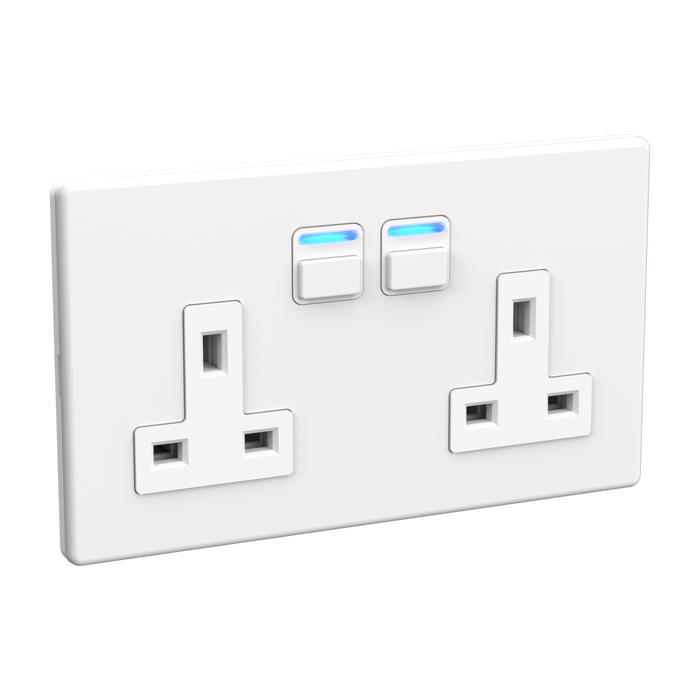







Chowmain - Konnected BlaQ driver for Chamberlain / Liftmaster integration
in Third Party Software
Posted · Edited by alanchow
Overview
Konnected’s new Smart Garage Door Opener blaQ picks up where myQ dropped the ball — making your Garage Door Opener Smart again with local, cloud-optional integration with your favorite smart home platforms. Designed for Chamberlain/LiftMaster garage door openers with yellow, red, orange, blue, purple, or brown learn button, including those with myQ built-in.
It can control the door and report back the actual status of the door (closed, opening, open, closing). For Security + 2.0 door openers, the obstruction sensors, light, wireless lockout and even motion sensing are also integrated.
Note some models outside of the US may not be compatible with Konnected BlaQ. Please reach out to Konnected to confirm compatibility before purchase.
As a local based integration if there is internet disruptions you will still have control / feedback over your garage door through Control4.
Driver Features
FAQ
Why is this product so exciting?
How do i comply with UL 325?
The Konnected GDO blaQ is designed to meet the requirements of UL 325 and related United States safety regulations concerning the unattended operation of a residential garage door. The device features a customizable and built-in audible and visual pre-close warning that is automatically initiated by the hardware, so no action is required by the integrator when automated through this driver.
What garage doors will this work on?
Works with Chamberlain/LiftMaster garage door openers with yellow, red, orange, blue, purple, or brown learn button, including those with myQ built-in
Note some models outside of the US may not be compatible with Konnected BlaQ. Please reach out to Konnected to confirm compatibility before purchase.
How does the motion sensors and obstruction sensors work?
What is the remote control lock?
This feature allows you to disable the RF remote control from controlling the garage door. This is useful if the car is parked outdoors or if it is loaned out to someone whom the homeowner does not want to give access to the garage to.
Help i cannot use my garage door RF remote anymore.
You have locked the remote control. Unlock it via the driver or via the Konnected BlaQ web server.
How do i install Konnected BlaQ hardware?
Please see link below instructions. Take note that you need to pre-install the ESPHome firmware as per instructions below.
How does the Control4 driver talk to Konnected BlaQ?
The driver will communicate to Konnected BlaQ via IP. Please ensure that the Konnected BlaQ is put on a static or reserved ip address.
Do i need to install reed switches for garage door position feedback?
Konnected BlaQ provides full two way feedback on the motor position. As such we know at any time if it is fully open, partially open or fully closed. As such no reed switches are required.
Where can i purchase Konnected BlaQ?
This driver is designed to work with Konnected BlaQ with the ESPHome firmware installed. You can order the hardware from the following website
Do you offer any other cool drivers?
Control4 is a major part of our business. We develop new drivers all the time. You can see all of our drivers on our website (http://www.chowmainsoft.com). Sign up to our newsletter to get notified when new drivers out.
I want to try this driver out before buying it?
All Chowmain drivers for Control4 come with a 90 day trial.
Where can i find out more?
You can find out more about the driver from the following link.
Driver Product Page